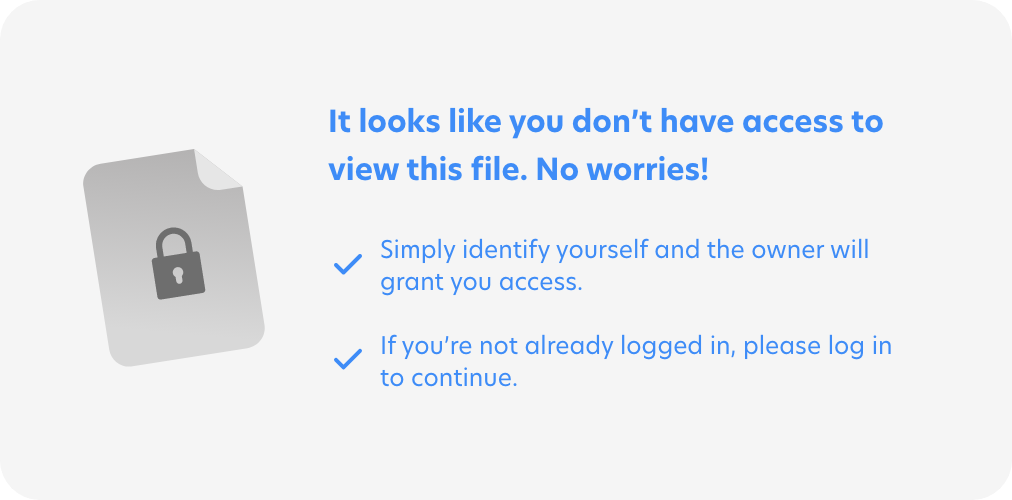Echoing @chrisbeddow. We definitely need to understand what frustrations you’re having with the Desktop Uploader. The last few updates have significantly improved functionality, so we’d be keen to hear your latest thoughts.
Fortunately for me, I was able to export most of my images from Mapillary to Kartaview, using this online tool created by @SviMik (see link below, before they retired API v3) which keep my ranking position abbout the same position.
Now I’m contributing using Kartaview app, which lacks lots of features compared to Mapillary app, but at least the app works without issues.
My main gripe is not the problems with the apps (that the Mapillary devs are doing their best to fix) but the fact that Facebook is putting restrictions on how we control our own images we’ve taken with our phones.
http://mapillary.trydiscourse.com/t/mapillary-openstreetcam-synchronization-tool/4246
Mostly users use Windows and WIN uploader can’t upload more than one sequenece in one time! ![]()
How i can upload 50+ sequences in easiest way in Windows?
CLI? if that… can anybody give instructions how to upload with CLI ?
I hope Mapillary don’t ![]() die as Skype, when it was taken over MS.
die as Skype, when it was taken over MS.
@eneerhut and @chrisbeddow ,
If I may barge in: my frustrations with latest ‘mapillary’ DU 1.2.8 were - in no particular order:
1/ it took in the order of 2 or 3 hours to prepare perhaps 4½k or 6k 3MB 20MP pics for upload, where the web-uploader did the job in say 20 or 30 minutes; that was on the same computer, with the same SDXC card;
2/ the DU reported in the order of 2k from a series of 4½k Hero9 black time lapse photos were without lat/lon info, even though XnViewMP was able to place those pics that were listed as lacking GPS on the (Google) map, and when zoomed in turned out it had placed them in the correct spot.
Looking at the GoPro file numbers which the DU listed as lacking coordinates noticed break between lat/lon present and absent coincided with a break in recording - for example had switched camera off when approaching a stretch of road which I had recently recorded, switched on again upon approaching another fresh stretch (one w/o pics) ; you may recall that some weeks ago added note to post concerning GoPro file written time glitch compared to GPS time recorded, but here the pics were placed spot-on, yet DU refused to upload, WU then did the job, and they ended up in the right spot.
This is purely speculative on my part : could it be that the DU looks for a ‘really clever’ GPS location, one which the Hero doesn’t always record, or where - as with the file time vs. GPS time issue there is some glitch in the Hero(9)? Bit late, and getting tired, but nagging thought that on comparing accepted / rejected pics one or two of three GPS lat/lon sets was missing in the lower part of the ExifTool dump for the rejected pics ; not sure could lay hands on those pics and that error report. The first set is approx. 60% down, and the other two are near the very bottom of the dump.
Met als immer vriendelijke groet, (with as ever friendly greeting), and pressing send, as unlikely to squeeze any more sense out of brain this late.
= = =
ExifTool
ExifTool Version Number 12.25
Warning [minor] Unrecognized MakerNotes
File
File Name G0051122.JPG
Directory D:/D - Pics/T 2021-K3/210815 wechel H9 1m09
File Size 3.2 MiB
File Modification Date/Time 2021:08:15 13:10:26+02:00
File Access Date/Time 2021:08:18 23:59:48+02:00
File Creation Date/Time 2021:08:15 13:10:26+02:00
File Permissions -rw-rw-rw-
File Type JPEG
File Type Extension jpg
MIME Type image/jpeg
Exif Byte Order Big-endian (Motorola, MM)
Image Width 5184
Image Height 3888
Encoding Process Baseline DCT, Huffman coding
Bits Per Sample 8
Color Components 3
Y Cb Cr Sub Sampling YCbCr4:2:2 (2 1)
EXIF
Image Description DCIM\177GOPRO\G0051122.JPG
Make GoPro
Camera Model Name HERO9 Black
Orientation Horizontal (normal)
X Resolution 72
Y Resolution 72
Resolution Unit inches
Software HD9.01.01.60.00
Modify Date 2021:08:15 13:10:26
Y Cb Cr Positioning Centered
Exposure Time 1/1824
F Number 2.5
Exposure Program Program AE
ISO 200
Exif Version 0221
Date/Time Original 2021:08:15 13:10:26
Create Date 2021:08:15 13:10:26
Sub Sec Time 5440
Sub Sec Time Original 5440
Sub Sec Time Digitized 5440
Components Configuration Y, Cb, Cr, -
Compressed Bits Per Pixel 0.004
Shutter Speed Value 1/2048
Aperture Value 2.4
Exposure Compensation 0
Max Aperture Value 2.4
Subject Distance 0 m
Metering Mode Average
Light Source Unknown
Flash No flash function
Focal Length 3.0 mm
Flashpix Version …
Color Space Unknown (0)
Exif Image Width 5184
Exif Image Height 3888
Interoperability Index R98 - DCF basic file (sRGB)
Interoperability Version 0100
Exposure Index 1.066731157
Sensing Method One-chip color area
File Source Digital Camera
Scene Type Directly photographed
Custom Rendered Normal
Exposure Mode Auto
White Balance Auto
Digital Zoom Ratio 1
Focal Length In 35mm Format 15 mm
Scene Capture Type Landscape
Gain Control None
Contrast Normal
Saturation Normal
Sharpness Hard
Device Setting Description (Binary data 4 bytes, use -b option to extract)
Subject Distance Range Unknown
Serial Number REMOVED
GPS Latitude Ref North
GPS Latitude 51 deg 15’ 41.81"
GPS Longitude Ref East
GPS Longitude 4 deg 47’ 20.64"
GPS Altitude Ref Above Sea Level
GPS Altitude 60.695 m
GPS Time Stamp 11:09:17
GPS Date Stamp 2021:08:15
Compression JPEG (old-style)
X Resolution 72
Y Resolution 72
Resolution Unit inches
Thumbnail Offset 44032
Thumbnail Length 18228
Thumbnail Image (Binary data 18228 bytes, use -b option to extract)
MPF
MPF Version 0100
Number Of Images 2
MP Image Flags Representative image, Dependent parent image
MP Image Format JPEG
MP Image Type Baseline MP Primary Image
MP Image Length 3245454
MP Image Start 0
Dependent Image 1 Entry Number 2
Dependent Image 2 Entry Number 0
MP Image Flags Dependent child image
MP Image Format JPEG
MP Image Type Large Thumbnail (VGA equivalent)
MP Image Length 99716
MP Image Start 3245454
Dependent Image 1 Entry Number 0
Dependent Image 2 Entry Number 0
Image UID List (Binary data 66 bytes, use -b option to extract)
Total Frames 1
Preview Image (Binary data 99716 bytes, use -b option to extract)
APP6
Device Name Global Settings
Metadata Version 8.1.2
Firmware Version HD9.01.01.60.00
Camera Serial Number REMOVED
Camera Model Name HERO9 Black
Auto Rotation Up
Digital Zoom Yes
Pro Tune On
White Balance AUTO
Sharpness HIGH
Color Mode GOPRO
Auto ISO Max 3200
Auto ISO Min 200
Exposure Compensation 0.0
Rate 1_1SEC
Photo Resolution 20MP_L
HDR Setting OFF
Composite
Aperture 2.5
Image Size 5184x3888
Megapixels 20.2
Scale Factor To 35 mm Equivalent 5.0
Shutter Speed 1/1824
Create Date 2021:08:15 13:10:26.5440
Date/Time Original 2021:08:15 13:10:26.5440
Modify Date 2021:08:15 13:10:26.5440
GPS Altitude 60.6 m Above Sea Level
GPS Date/Time 2021:08:15 11:09:17Z
GPS Latitude 51 deg 15’ 41.81" N
GPS Longitude 4 deg 47’ 20.64" E
Circle Of Confusion 0.006 mm
Field Of View 100.4 deg
Focal Length 3.0 mm (35 mm equivalent: 15.0 mm)
GPS Position 51 deg 15’ 41.81" N, 4 deg 47’ 20.64" E
Hyperfocal Distance 0.60 m
Light Value 12.5
Hi
the python uploader is a cli tool which uploads all files in a given directory, including subdirectory.
You need to install python 3.x and follow the install guides on the python tools page https://github.com/mapillary/mapillary_tools#installation
(start a powershell as admin, enter
python3 -m pip install --upgrade git+https://github.com/mapillary/mapillary_tools
and wait until it is done. On most systems that runs flawless).
After the tools are installed, you can open a powershell as a usual user. and type
mapillary_tools process_and_upload --import_path “path/to/images” --user_name “mapillary_username”
While the path is the path in which the pictures are (including subdirectories) and your username is your username for mapillary.
And upload starts. If it breaks, you can restart this (e.g. in powershell “arrow-Key UP” and you see the history of typed commandos; even after restart of windows, open powershell, arrow-key UP until you see the correct commando, change the path to images and start new upload…)
Amiga4000
Can you move all your sequences into one folder and then choose that folder in the DU? It will find all images in all subfolders and upload them.
Can you try downloading the latest DU? Version 1.2.8 was released over a year ago and there were many improvements in exif parsing and camera support since then.
Step 1 :
download https://www.python.org/ftp/python/3.9.6/python-3.9.6-amd64.exe and double click to install, offers Modify, Repair or Uninstall : picked repair, after five minutes got Repair was successful, thank you for using Python 3.9.6 (64-bit).
In the Start menu pick the Python heading, see four items grouped :
IDLE (python 3.9 (64-bit)
Python 3.9 (64-bit)
Python 3.9 Manuals (64-bit)
Python 3.9 Module Docs (64-bit)
Picked the top one, opens window IDLE Shell 3.9.6
Python 3.9.6 (tags/v3.9.6:db3ff76, Jun 28 2021, 15:26:21) [MSC v.1929 64 bit (AMD64)] on win32
Type “help”, “copyright”, “credits” or “license()” for more information.
Typed “credits” , got : SyntaxError: EOL while scanning string literal
So let’s assume I’m not all that Python-minded.
Typed help w/o the “” , got : Type help() for interactive help, or help(object) for help about object.
We may thus safely assume that Python is installed, and works?
= = =
Step 2 :
(start a powershell as admin, enter
python -m pip install --upgrade git+https://github.com/mapillary/mapillary_tools
and wait until it is done. On most systems that runs flawless).
Result :
Python was not found; run without arguments to install from the Microsoft Store, or disable this shortcut from Settings > Manage App Execution Aliases.
Power shell from the maginfying glass reports : Try the new cross-platform PowerShell Install PowerShell on Windows, Linux, and macOS - PowerShell | Microsoft Learn
asked the magnifying glass for Command prompt, and got a familiar Administrator Command Prompt. copy/pasted your line - python3 -m pip install --upgrade git+https://github.com/mapillary/mapillary_tools
This time the reply read as before :
Python was not found; run …
= = =
Looks like my Windows 10 home fully updated computer is somehow protected against whatwever we’re trying to accomplish.
But wait, what if one were to enter the line in the Python 3.9 (64-bit) window?
Reply : syntaxerror invalid syntax
What if — python3.9 ?
Now there is a different reply :
python3.9 : The term ‘python3.9’ is not recognized as the name of a cmdlet, function, script file, or operable program. Check the spelling of the name, or if a path was included, verify that the path is correct and try again.
At line:1 char:1
- python3.9 -m pip install --upgrade git+https://github.com/mapillary/m …
-
+ CategoryInfo : ObjectNotFound: (python3.9:String) [], CommandNotFoundException + FullyQualifiedErrorId : CommandNotFoundException
What if — python ?
Now, that looks more promising :
Collecting git+https://github.com/mapillary/mapillary_tools
Cloning GitHub - mapillary/mapillary_tools: Command line tools for processing and uploading Mapillary imagery to c:\users\preferred\appdata\local\temp\pip-req-build-vieta_k3
Running command git clone -q GitHub - mapillary/mapillary_tools: Command line tools for processing and uploading Mapillary imagery ‘C:\Users\preferred\AppData\Local\Temp\pip-req-build-vieta_k3’
ERROR: Error [WinError 2] The system cannot find the file specified while executing command git clone -q GitHub - mapillary/mapillary_tools: Command line tools for processing and uploading Mapillary imagery ‘C:\Users\preferred\AppData\Local\Temp\pip-req-build-vieta_k3’
ERROR: Cannot find command ‘git’ - do you have ‘git’ installed and in your PATH?
WARNING: You are using pip version 21.1.3; however, version 21.2.4 is available.
You should consider upgrading via the ‘C:\Program Files\Python39\python.exe -m pip install --upgrade pip’ command.
Done, reports :
C:\Program : The term ‘C:\Program’ is not recognized as the name of a cmdlet, function, script file, or operable program. Check the spelling of the name, or if a path was included, verify that the path is correct and try again.
At line:1 char:1
- C:\Program Files\Python39\python.exe -m pip install --upgrade pip
-
+ CategoryInfo : ObjectNotFound: (C:\Program:String) [], CommandNotFoundException + FullyQualifiedErrorId : CommandNotFoundException
Typed : python.exe -m pip install --upgrade pip >
python.exe -m pip install --upgrade pip
Requirement already satisfied: pip in c:\program files\python39\lib\site-packages (21.1.3)
Collecting pip
Downloading pip-21.2.4-py3-none-any.whl (1.6 MB)
|████████████████████████████████| 1.6 MB 2.2 MB/s
Installing collected packages: pip
Attempting uninstall: pip
Found existing installation: pip 21.1.3
Uninstalling pip-21.1.3:
Successfully uninstalled pip-21.1.3
Successfully installed pip-21.2.4
Seem set, try again : python -m pip install --upgrade git+https://github.com/mapillary/mapillary_tools
Result :
python -m pip install --upgrade git+https://github.com/mapillary/mapillary_tools
Collecting git+https://github.com/mapillary/mapillary_tools
Cloning GitHub - mapillary/mapillary_tools: Command line tools for processing and uploading Mapillary imagery to c:\users\preferred\appdata\local\temp\pip-req-build-mp8v8lwp
Running command git clone -q GitHub - mapillary/mapillary_tools: Command line tools for processing and uploading Mapillary imagery ‘C:\Users\preferred\AppData\Local\Temp\pip-req-build-mp8v8lwp’
ERROR: Error [WinError 2] The system cannot find the file specified while executing command git clone -q GitHub - mapillary/mapillary_tools: Command line tools for processing and uploading Mapillary imagery ‘C:\Users\preferred\AppData\Local\Temp\pip-req-build-mp8v8lwp’
ERROR: Cannot find command ‘git’ - do you have ‘git’ installed and in your PATH?
Throwing in the towel.
Or : how to place ‘git’ (where-ever that lives) on my PATH?
= = =
Edit added :
In itself can find PATH, and spot Python and P/Scripts are on path; can search for git, see ten instances, all in Python39\Lib\ and sub-folders, but which one to add, and why : if Python39 is already on path?
End of edit
= = =
Best,
Sorry for your issues, not a expert in this field.
For me the 2 lines worked on my windows 10 and linux debian systems.
Hm, maybe I did forgot that I did install git from Git - Downloading Package - if so, sorry.
Not a expert in this field.
Amiga4000
First of all : thank you for the quick clarification; followed the link, installed Git - which asked a lot of questions, in a way pleased it allows to configure so many settings, but in all instances trusted the dot was in the correct spot.
Then : Result :
Windows PowerShell
Copyright (C) Microsoft Corporation. All rights reserved.
Try the new cross-platform PowerShell Install PowerShell on Windows, Linux, and macOS - PowerShell | Microsoft Docs
PS C:\WINDOWS\system32> python -m pip install --upgrade git+https://github.com/mapillary/mapillary_tools
Collecting git+https://github.com/mapillary/mapillary_tools
Cloning GitHub - mapillary/mapillary_tools: Command line tools for processing and uploading Mapillary imagery to c:\users\preferred\appdata\local\temp\pip-req-build-l5yuar9e
Running command git clone -q GitHub - mapillary/mapillary_tools: Command line tools for processing and uploading Mapillary imagery ‘C:\Users\preferred\AppData\Local\Temp\pip-req-build-l5yuar9e’
Resolved GitHub - mapillary/mapillary_tools: Command line tools for processing and uploading Mapillary imagery to commit b19af6e1497ed35b23b5b92696cdc69f347185b4
Collecting Piexif@ git+https://github.com/mapillary/Piexif
Cloning https://github.com/mapillary/Piexif to c:\users\preferred\appdata\local\temp\pip-install-osvss5zw\piexif_a5e215ea3eb54f20a25526e911f0ec33
Running command git clone -q https://github.com/mapillary/Piexif ‘C:\Users\preferred\AppData\Local\Temp\pip-install-osvss5zw\piexif_a5e215ea3eb54f20a25526e911f0ec33’
Resolved https://github.com/mapillary/Piexif to commit 22713c4a0d3c7b87268e1277582c724b89283378
Collecting exifread==2.1.2
Downloading ExifRead-2.1.2.tar.gz (33 kB)
Collecting gpxpy==0.9.8
Downloading gpxpy-0.9.8.tar.gz (20 kB)
Collecting pymp4==1.1.0
Downloading pymp4-1.1.0.tar.gz (7.1 kB)
Collecting pynmea2==1.12.0
Downloading pynmea2-1.12.0.tar.gz (26 kB)
Collecting python-dateutil==2.7.3
Downloading python_dateutil-2.7.3-py2.py3-none-any.whl (211 kB)
|████████████████████████████████| 211 kB 2.2 MB/s
Collecting pytz
Downloading pytz-2021.1-py2.py3-none-any.whl (510 kB)
|████████████████████████████████| 510 kB 6.4 MB/s
Collecting requests==2.20.0
Downloading requests-2.20.0-py2.py3-none-any.whl (60 kB)
|████████████████████████████████| 60 kB 957 kB/s
Collecting tqdm<5.0,>=4.0
Downloading tqdm-4.62.1-py2.py3-none-any.whl (76 kB)
|████████████████████████████████| 76 kB 595 kB/s
Collecting tzwhere
Downloading tzwhere-3.0.3.tar.gz (23.7 MB)
|████████████████████████████████| 23.7 MB 146 kB/s
Collecting construct==2.8.8
Downloading construct-2.8.8.tar.gz (717 kB)
|████████████████████████████████| 717 kB 6.4 MB/s
Collecting six>=1.5
Downloading six-1.16.0-py2.py3-none-any.whl (11 kB)
Collecting chardet<3.1.0,>=3.0.2
Downloading chardet-3.0.4-py2.py3-none-any.whl (133 kB)
|████████████████████████████████| 133 kB 364 kB/s
Collecting urllib3<1.25,>=1.21.1
Downloading urllib3-1.24.3-py2.py3-none-any.whl (118 kB)
|████████████████████████████████| 118 kB 1.1 MB/s
Collecting idna<2.8,>=2.5
Downloading idna-2.7-py2.py3-none-any.whl (58 kB)
|████████████████████████████████| 58 kB 895 kB/s
Collecting certifi>=2017.4.17
Downloading certifi-2021.5.30-py2.py3-none-any.whl (145 kB)
|████████████████████████████████| 145 kB 6.4 MB/s
Collecting colorama
Downloading colorama-0.4.4-py2.py3-none-any.whl (16 kB)
Collecting shapely
Downloading Shapely-1.7.1-cp39-cp39-win_amd64.whl (978 kB)
|████████████████████████████████| 978 kB …
Using legacy ‘setup.py install’ for mapillary-tools, since package ‘wheel’ is not installed.
Using legacy ‘setup.py install’ for exifread, since package ‘wheel’ is not installed.
Using legacy ‘setup.py install’ for gpxpy, since package ‘wheel’ is not installed.
Using legacy ‘setup.py install’ for pymp4, since package ‘wheel’ is not installed.
Using legacy ‘setup.py install’ for construct, since package ‘wheel’ is not installed.
Using legacy ‘setup.py install’ for pynmea2, since package ‘wheel’ is not installed.
Using legacy ‘setup.py install’ for Piexif, since package ‘wheel’ is not installed.
Using legacy ‘setup.py install’ for tzwhere, since package ‘wheel’ is not installed.
Installing collected packages: urllib3, six, shapely, idna, construct, colorama, chardet, certifi, tzwhere, tqdm, requests, pytz, python-dateutil, pynmea2, pymp4, Piexif, gpxpy, exifread, mapillary-tools
Running setup.py install for construct … done
Running setup.py install for tzwhere … done
Running setup.py install for pynmea2 … done
Running setup.py install for pymp4 … done
Running setup.py install for Piexif … done
Running setup.py install for gpxpy … done
Running setup.py install for exifread … done
Running setup.py install for mapillary-tools … done
Successfully installed Piexif-1.0.13m certifi-2021.5.30 chardet-3.0.4 colorama-0.4.4 construct-2.8.8 exifread-2.1.2 gpxpy-0.9.8 idna-2.7 mapillary-tools-0.7.4 pymp4-1.1.0 pynmea2-1.12.0 python-dateutil-2.7.3 pytz-2021.1 requests-2.20.0 shapely-1.7.1 six-1.16.0 tqdm-4.62.1 tzwhere-3.0.3 urllib3-1.24.3
= = =
And may I bring to the attention of anyone following this post that the 3 after Python should be omitted!!!
= = =
Right, other tasks await, will try the suggested process-and-upload (or perhaps better : just process) later on.
= = = = =
Edit and update next morning :
1/ have now -seemingly successfully- processed and uploaded a series of 10 Hero9 time-lapse photos.
2/ but processing and subsequent upload failed for the main batch of 10k2 from the same series.
Question : is there any limitation -apart from that CLI divides the files in chunks of 500- on the number of pics that can be uploaded in one instance, please?
All that remains thereafter is to post the current Win10 set-up and run steps; a big thank you to all who pitched in - especially @Amiga4000 .
@GITNE - Nothing I’m referring to has anything to do with video editing. What I’m uploading are stills captured and directly from the camera at specified intervals (GoPro MAX). They have the appropriate metadata included (GPSLatitude, GPSLongitude, GPSTimeStamp). GPSImgDirection is NOT included (as of the current firmware build), but that information is supposed to be estimated based on the angle between images. The last part, along with the initial direction, is calculated by Mapillary.
A recent update of the uploader seems to show more information, making it easier to pick out images facing the wrong direction. Perhaps that will fix things. I’m not sure about the view direction though. It’s hard to determine why Mapillary’s process determined that the appropriate initial view was looking up at the sky. My assumption is that they may be using AI to find the horizon. In cases like my imagery, it’s a trail with no visible horizon, so it might be mistaking the boundary between the trees and the sky as the horizon. That’s just a guess, however.
All of this aside, knowledge of tools like ffmpeg and exiftool should not be a prerequisite to using this platform. If so, the contributing audience is going to be extremely limited. If you want to do something like you’re describing, such as pull a video off a camera, extract stills via ffmpeg, then inject GPS metadata (perhaps from a time-synced external GPS), that’s all fine and dandy. Many of us here can do that. However, if some hiker wants to attach a GPS to his backpack and then publish his hike to Mapillary, he shouldn’t have to take classes in GIS programming and image processing to do so.
i actually didnt mind running all my photos through the mapilary cli tools to fix them up a bit but i would always use the web uploader because that was the easiest way to throttle the upload speed (using the browser dev tools). i honestly dont know how throttling isnt a build in feature of the desktop or mobile apps after all these years, or how other people manage. any time i tried to upload without throttling it just crippled the internet for everyone else on my network.
anyway, i dont contribute anymore so im not really bothered how it works these days
@GITNE for the public upload API, I’m interested to document the exact use cases around this. I am a big fan of community developer projects and want to really collect the facts on what gaps exist without an upload API.
If it was fully established, how would you use it? Would you build a Javascript/web app with it for your own custom uploads? command line scripts? build into a custom mobile app?
@chrisbeddow
is it posible to wait relase Mapillary uploder for Windows APP no standart Instaler.
Windows APPs are not disabled from PC Admins. ![]()
We’re definitely going to get a bigger announcement out about this. Good point about making sure those that might have not heard the news are aware.
Each of these suggestions is good feedback. We’ve actually had a quite a bit of the functionality you’re talking about in the past, but in a tool that we had to deprecate.
We’re actively working to bring some of these features back and understand that editing sequences is something that a lot of people are looking for. It is likely that such functionality would be before upload rather than after upload.
Delete is another critical feature to bring back, but in the meantime people can email support@mapillary.zendesk.com to request deletion.
The state of processing is another thing we are working on so that we can display it more accurately to the user. There are different stages of processing and most people care about when they can actually use their images. We’re working on this to represent the different states better.
@GITNE how many users are actually doing this? Statistically from what I could tell in the past the upload via JOSM was not really showing up as significant compared to other channels.
I am very interested in how you would envision the JOSM plugin to work as a whole, because I think it can be done differently. But at the moment, it is not intended to be used for upload by our team who is thinking of its design, in fact my personal view from studying it is that it is too complicated and should be simple with focus only on 1) image viewing (from the server, not local images which aren’t uploaded) and 2) adding map features derived from images using computer vision to the map (not unlike MapWithAI does for roads and buildings). But if you have a vision for it, I’d like to learn from this.
So you are using JOSM validator not on the OSM data/edits, but on the geometry/EXIF data of not yet uploaded images? To make sure camera angle, lon/lat, etc is correct?
I wonder if the best route is perhaps to seek an open upload API, then encourage the community to build a web app for this which is completely open source, so that our team is focused on ensuring the ingestion quality but the community can agree upon and determine the actual web interface and features without depending on the Mapillary website. What do you think?
Edit and add, or reply?
Regarding item 2/ in my post of 20 aug : found that -at least on my system- processing and uploading works when there are fewer than 5k photos in each subfolder, w/o an apparent limit on the number of subfolders in the specified upload-from-folder.
Edit 29 Sep '21 : today uploaded a sequence with over 10k images, thus the apparent limit of 5k pics must have had a different cause.
Desktop uploader is working. Thank you.
@chrisbeddow, I feel like you read what I wrote but didn’t understand. The desktop uploader has long been problematic. There’s been years for it to addressed and, IMHO, was barely addressed.
Then, out of the blue, the web uploader disappeared with no ******** warning. NOt a bit. A giant kick to the nards, to say the least. I was flabergasted that no one was bothered , geeze, let me grab a list of unique users that have uploaded in the last year + give them a heads up.
I can understand feeling defensive. I can sympathize with working on software and having to tell a user sorry, it ain’t happening mate. It sucks.
And I don’t mean to beat that dead horse. I’m just pointing out that a series of mistakes and communication cock-ups happened over a long period of time to get there. And, at least to me, a lot of your follow-up half felt like you were acting like it was my fault the desktop uploader hasn’t wokred right for years as though my out of the box windows 10 laptop is some weird setup that couldn’t be accounted for. Maybe you didn’t mean for that; it did feel like that.
Especially as a lot of “what the hell is gong on” type posts had been happening and very, very little was being said.
Like I said, I don’t mean to keep beating that dead horse. Sharing so there’s opportunity for improvement.