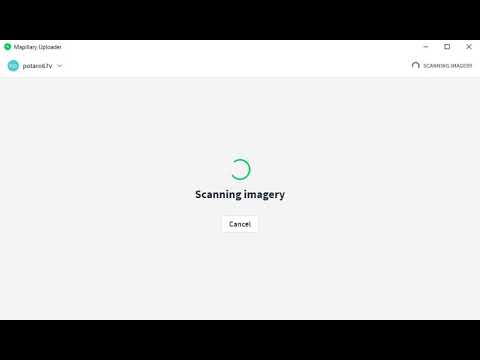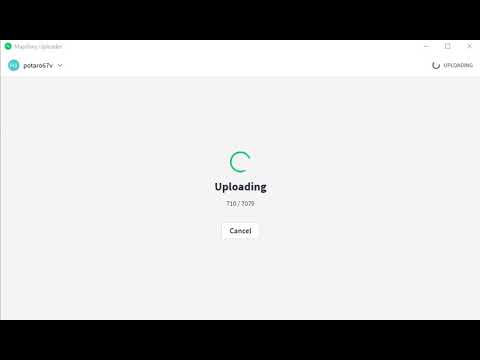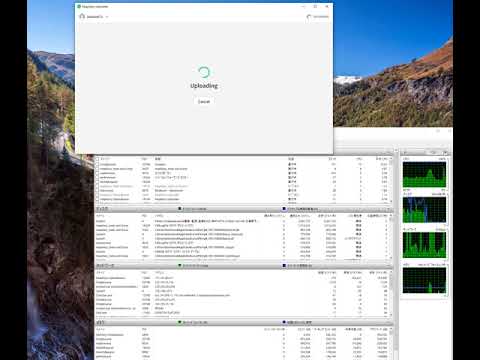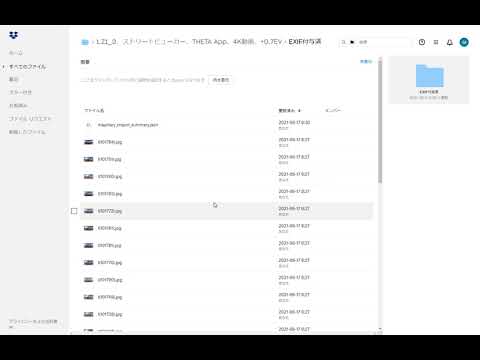I’m uploading a lot of GEO tagged 360-degree photos using Mapillary Uploader (Desktop Uploader).
However, the uploader causes a malfunction before reaching 500 sheets.
If I retry it, it may be able to proceed.
However, if I get the error “Folder Already Uploaded” when I retry, I can no longer upload photos in that folder by continuing it.
In that case, I will delete all the huge logs, rename the folder and try the upload process again.
If I retry several times, I may be able to upload more than 500 sheets.
After that, it is often going well, but the operation slows down a little every 500 sheets, so I think that special processing is performed every 500 sheets in the server.
Even if the upload process finally reaches the last photo, I might still get the error “Something went wrong”.
Mapillary has a strict check for duplicate uploaded data from this spring, so I think it doesn’t matter how many times I retry it.
Also, since the same time that the check was implemented, there have been many problems such as not being able to see the uploaded photos.
http://mapillary.trydiscourse.com/t/duplicate-imports/4141/6
http://mapillary.trydiscourse.com/t/web-uploads-not-arrived-cut-at-999-images/4165/17
And when it detects duplicate photos, Mapillary will send me emails like this:
“Mapillary images or videos you tried to import failed - duplicate image file(s) detected”
But until Mapillary Uploader can handle more than 500 photos successfully, I’ll put up with these annoying emails.
In the environment I mainly use, the internet line is an optical fiber, and it can be up to 100 Mbps or more, so there is no problem with the line.
Hi, @Richlv
Is this symptom similar to yours in the article below?
http://mapillary.trydiscourse.com/t/bugreport-failed-images-always-retried/4274