For information, I use Windows 10 and Chrome.
I want to start contributing to Mapillary with adding 360 degree images. And thought it was a pitty that it took so log for images to be available in the map view. This is what I kept seeing
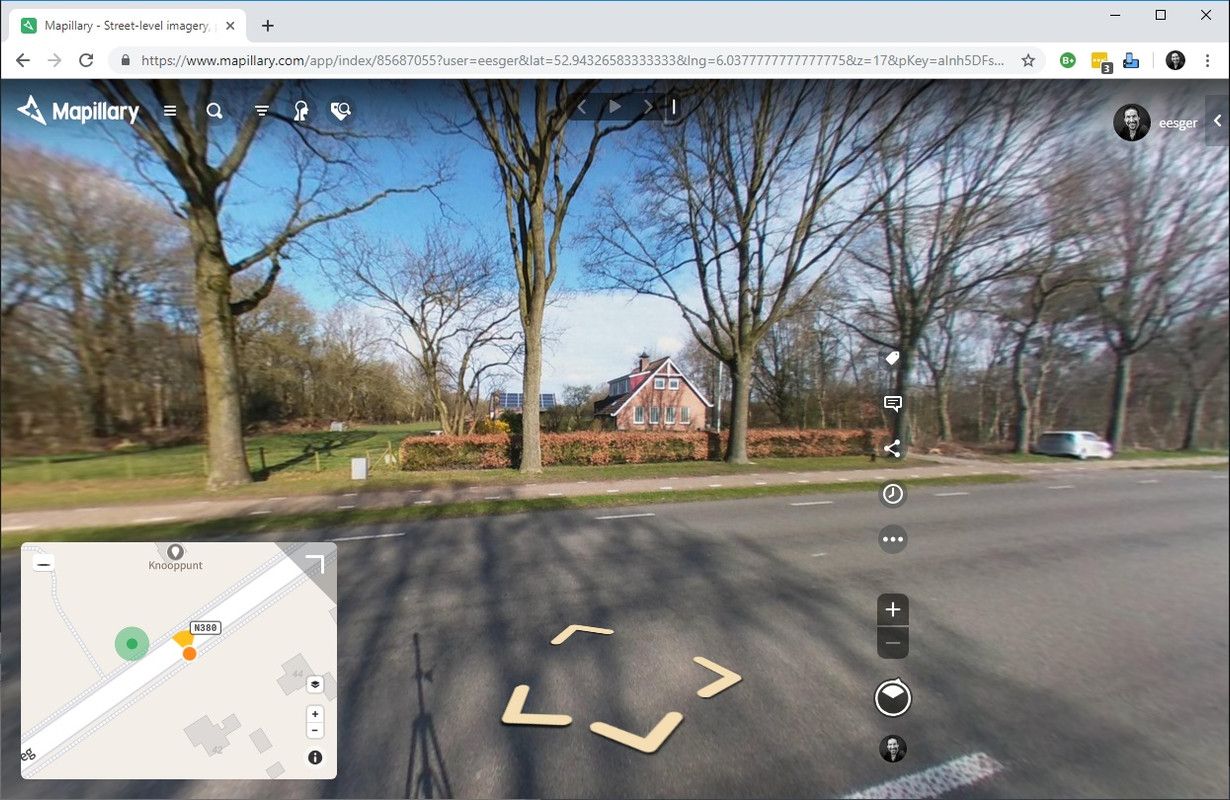
Then I posted an image on whatsapp to a friend and I wanted to check how it would look on a phone, so I pasted the image in safari to see how it looked (it went to the mapillary app by default) and then I saw all the “new circles” of my images!) So I tested with MSIE and Chrome in “private mode” and indeed!
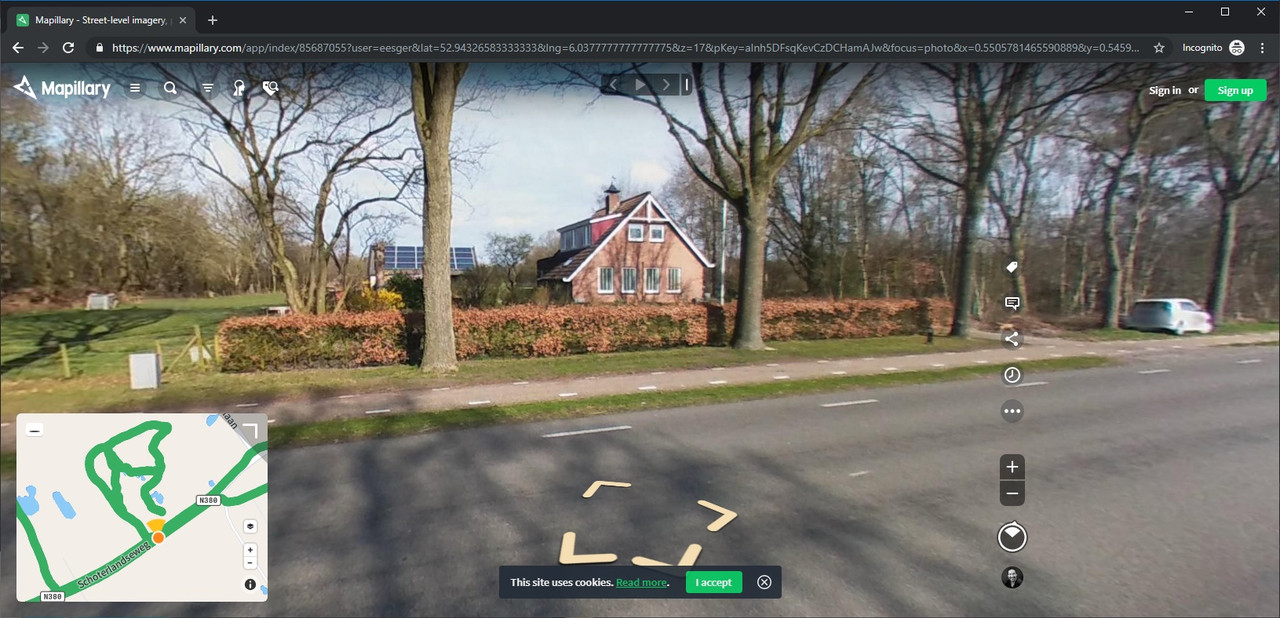
I tried CTRL-F5 and logging out, but in Chrome “in normal mode” I kept seeing what I saw in the first picture, including ‘circles’ to a few images that I uploaded but were deleted (by my request) that resulted in an error (didn’t make a screen dump of that)
Then I cleared all cached images and files (only!) and then, voilà!
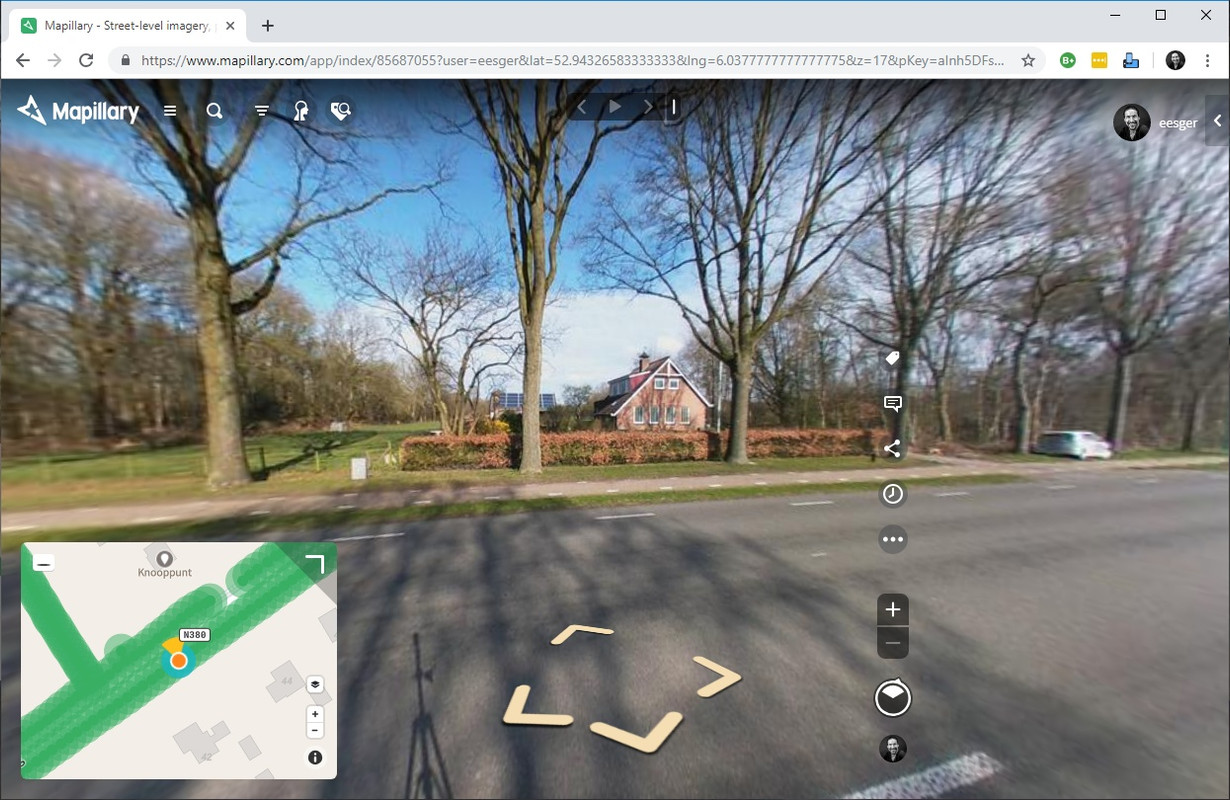
But this means there are some (Javascript?) database files used that are cached for long, extremely long (the images that were deleted by my request… that was many weeks ago!) So if you could fix that caching problem… that would be great!