Yes, because of how slow the uploading to OSC became lately, I had to put some safety limit so someone having 5 years of data wouldn’t hoard all the capacity to themselves. The latest 1000 sequences will be transferred. I may change this later once the situation improves.
Thanks SviMik, it’s really great that you created this tool!
A few remarks:
- Is it possible to automatically load the sequences after logging in, instead of asking the user to click both buttons? Alternatively, have a single button to load sequences for both services?
- Instead of limiting the loaded sequences to 1000 maximum, could you put a limit on the number of sequences the user can select? That would allow for transferring older sequences.
- The manual upload function of Mapillary allows to upload images with only standard EXIF geotagging. I would be surprised if the API does not allow that, but of course anything is possible.
- What server is performing the transfer when I close the browser tab? Your server or Mapillary?
- The user might get scared if the tool starts doing something right after logging in. At least, I would. Besides, it’s just two buttons, and there’s even instructions written to click them. How lazy humans can get?
- I think I’ll just raise the limit. Some limit needs to be there still, because one time the API has failed and started to feed me ALL the sequences without filtering by user. 340k sequences were downloaded before the API eventually replied with an error after so many requests.
- I have a hunch that it still prepares the images on the client side (in the browser) before sending them to the server. But maybe there is an undocumented API, that’s something that needs to be checked.
- My server.
UPD:
- Increased limit to 5000.
- The “Select all” is now “Select new sequences”, which selects up to first transferred sequence in the list.
Looks cool. However, would it be possible to only request restricted permissions on mapillary oauth? Most of those permissions do sound as if they would not be necessary for just downloading the images and sequence metadata:
Imagery management tool by SviMik would like to:
- Read the email address linked to your Mapillary account
- Read the information linked to your Mapillary account
- Create edits to images and sequences on your behalf
- Upload public imagery to Mapillary (individual account or organization) on your behalf
- Read information about the organizations you’re a member of
- Upload private imagery to a Mapillary organization on your behalf
I may introduce copying from OSC to Mapillary too, that’s why there’s uploading permission. I may also introduce deleting functionality as well, that’s why there’s editing permission too. Unfortunately, I cannot add permissions on the fly, changing permissions will force users to re-login, and that will break the ongoing transfers, so I had to think ahead to not disrupt the service later if I decide to change them.
First: The tool is great! Thanks a lot!
I have a problem now: I transfered 1000 sequences some 7 days ago when the limit was set. That were sequences from July 19 until current date. Now today I can see a lot more older sequences, but when I select new sequences, only the really brand new ones from last 7 days are selected. There is no way to select the thousands of older sequences before July 19 in my case at once. Only if I select them manually one by one. Can you help out?
Thanks!
That’s intentional so you wouldn’t transfer older sequences by accident because some people may not notice that the limit was increased.
If that’s what you really want, then open the developer tools (F12) and in the console type select_all('mapillary'); then hit Enter.
Added ‘Log out’ button. Please note that it will not stop the ongoing transfers, only log you out from the current browser.
Any chance of a "select older sequences’ button? I am only about half way through loading the images (over 2 million) to OSC and manually clicking older sequences is getting really tedious. Or maybe even a ‘shift click’ option to select first and last sequence. @SviMik
Cancel that - I used the select_all(‘mapillary’); and, whilst it at first appeared to time out, I think all sequences are now in the queue
Thanks a lot @SviMik. I just jumped on the bandwagon towards OSC after experiencing bad system behaviour too often in the last 2 months - and after having Facebook on board which is a general no-go for me personally. But I have to stay due to some established workflows for an NGO I support voluntarily.
Using your tool around 190K of my images are on their way from Mapillary to OSC.
In my current understanding (as told in the German OSM forum), OSC has still a long way to go as the focus seems to be for cars only. But I map by bike or by foot which might exclude public parks and small shortcuts in bigger building blocks.
Time will tell, as the transfer will run for about a week I will see what has been accepted by OSC. Nevertheless, its good to have competition in this small niche market.
I haven’t heard of OSC rejecting anything on purpose (I mean, other than some technical problems), so I wouldn’t worry about that.
And it’s also good to have a backup.
As of now, 111K pictures have been transferred according to your tool.
According to OSC profile page, only 36K pictures were counted and honored with “points”. All uploaded tracks of the 111K pictures are shown in the user profile overview, but not all were counted or honored. System overload? Also corresponding tracks for each upload are not shown in the general map for a lot of streets.
What sometimes happens: if my route went e.g. through a public park not open for cars, the OSC line string in the map is shown on the next street nearby if present. If you click on this line string itself, no details section is opened at the page bottom. But if you click on the invisible track (which exact position only the uploader knows), the details are shown.
This looks like OSC is a little too street focused and denies to show any other path - at least this is my current understanding.
Yes, at least it is a backup. ![]()
-
If I open a sequence directly from your profile - I can see the track just fine, and it isn’t snapped to nearby roads:
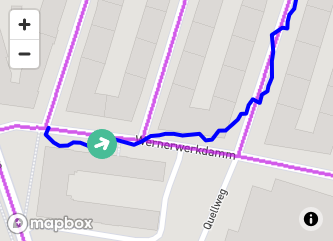
-
Regarding the points, I think this bug may be related: Tracks only partially processing · Issue #279 · kartaview/openstreetcam.org · GitHub
Don’t worry, your photos will get the points that they deserve.
@SviMik The transfer using your tool has been finished last week:
Sequences found: 484
Images found: 196884
So, thank you again for the great work. ![]()
As of today, OSC still does not show all transferred images being recognised which is visible in my OSC profile:
Photos: 36 679 Tracks: 91 Distance: 148.63 km
It is too early for me to give an experienced statement on how OSC deals with pictures of non-car path, e.g. public parks or dedicated path for bicycles and pedestrians. Therefore I cannot answer to your point 1 (position of tracks being drawn on the map compared to real positions if path is not accesible for cars).
For answer 2, we will see when this bug will be fixed. Thank you for this understandable explanation why points are missing.
They replied:
Sorry for the inconvenience. We are fixing these tracks now, hopefully these tracks will be processed within 3 or 4 days.
I tried to add old Mapillary sequences from the time before OSC, but the list just goes back to May 2017, I’d need much older ones, is there any limit in the size of the list onb the right side?
Perhaps Mapillary doesn’t keep original images for that long? Are you able to download them manually?
…or is it that only a certain number of Mapillary sequences are shown? I still have old sequences that don’t appear on the left that I can’t upload to OSC.
Sure Mapillary keeps old images, but the list is not capable for all entries. Do you know the limit of sequences to load? Maybe this requires paging for users with many uploads…