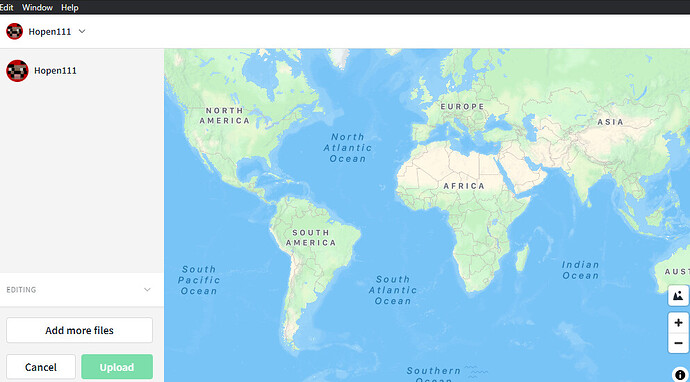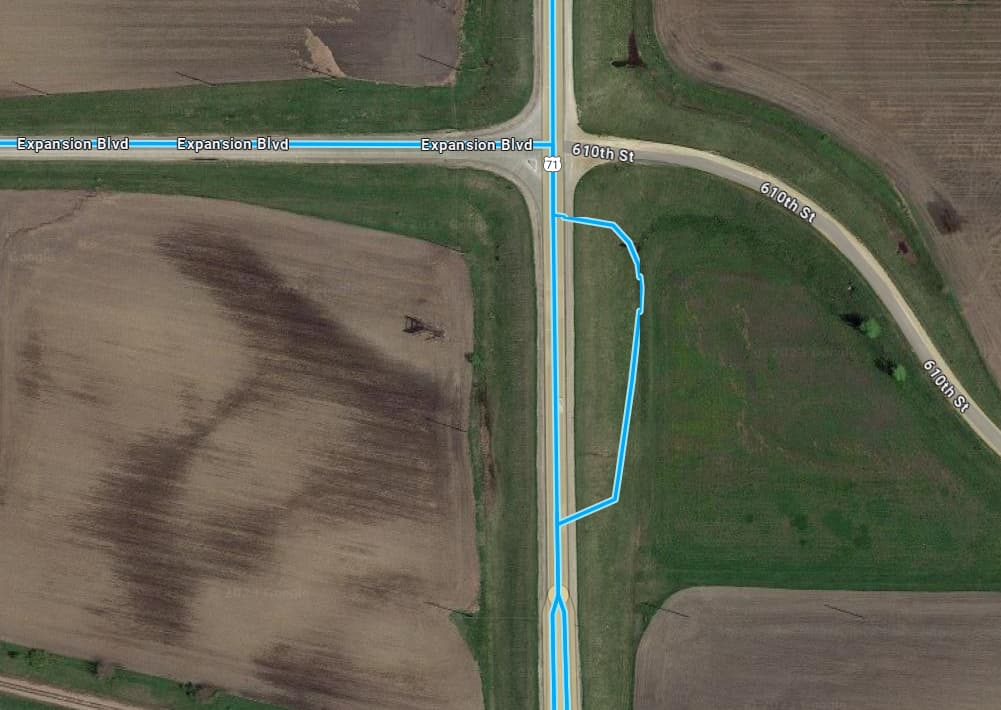it might be helpful if someone could record the steps in a youtube tutorial. or what are the chances that you can upload it with the mapillary uploader in the future?
great question.
@noelhidalgo Have you seen this thread? External GPX support for videos in mapillary_tools 0.11.0b2
We’re bringing Insta One X3 support on Mapillary DU pretty soon.
Hi all, new Mapillary Desktop Uploader beta version (4.1.0) is ready for testing. This version brings support for uploading videos with separate GPX files. It will pick up GPX files that are in the folder with the video and have the same file name. You will be able to see the route on the map before upload.
You can download the latest beta version for Windows, Mac & Linux.
Thanks for testing and sharing your feedback!
hmmm
It doesn’t seem to work.

Location of the files shown here too.
It is also noticeably slower to launch the uploader than before.
Can you check the logs (under Help → Logs) to see if there are any exceptions there? If processing failed there should be at least some errors in the UI so maybe the process crashed.
Thanks for the info! This issue should be fixed in 4.1.1-beta which is out now.
Hey, just tried with my own X3, it doesn’t work either.
Debug log:
[2023-09-23 16:50:18.531] [debug] [mapillary:tools] 2023-09-23 16:50:18,530 - DEBUG - Validating 1 metadatas
[2023-09-23 16:50:18.708] [debug] [mapillary:tools] 2023-09-23 16:50:18,708 - INFO - Checking upload status for 1 metadatas
[2023-09-23 16:50:18.711] [debug] [mapillary:tools] 2023-09-23 16:50:18,710 - INFO - Check the description file for details: C:\Users\Hoang\AppData\Local\Temp\mapillary_image_description.json
[2023-09-23 16:50:18.711] [debug] [mapillary:tools] 2023-09-23 16:50:18,710 - INFO - 1 video(s) read in total
[2023-09-23 16:50:18.712] [debug] [mapillary:tools] 2023-09-23 16:50:18,710 - WARNING - 1 video(s) skipped due to MapillaryVideoGPSNotFoundError
[2023-09-23 16:50:18.855] [debug] [mapillary:tools] process exit code 0 and signal null
The files I used are in this link (the link will invalidate in 7 days; password is “hello_mapillary”).
I used Insta360 Studio 4.8.10 to generate the mp4 and the gpx files, with the default export settings (but I checked the “export gpx files” of course). I double-checked what the gpx file looked like: it look fine.
Did you make sure to use the 4.1.1 beta version?
I’m using 4.1.2-beta. I don’t think 4.1.1 is available anymore anyway ?


I got the same issue.
Thanks for the feedback! We’re working on some bug fixes so GPX support will be enabled on all OSs in the next beta update.
Thanks ! I’m looking forward to see some updates.
Has the next beta update come out yet?
Yes, you can find beta version here Desktop Uploader
The page you linked is for the regular Desktop Uploader; I don’t know if there’s a dedicated page for the beta version ? Anyway, they’re available here:
Anyway, with version 4.1.6-beta I can confirm that my test footage works !
My dog’s gonna be sooooo tired tonight ![]() .
.
Nice, happy to hear you found it (by the way, the beta version is also available from the specified page, see the “Beta version:” section of the page)
Did everything look good once uploaded to Mapillary?
So I basically gave up on Insta360 X3. I sold it and I got a GoPro Max again!
Funnily enough I think the best solution to the X3 uploading problem is to just go and get a GoPro Max!
The X3 had many issues which were hard to fix and buying the remote did the opposite of helping. Exiftool had solved most of these issues, and the only issue now is GPS tracking. Unlike the Max, the X3 does NOT track GPS from the camera itself, and it requires a separate device to track any which results in absolutely abysmal GPS tracking. I HIGHLY recommend not getting a GPS remote since it costs EIGHTY DOLLARS! It definitely works and feels like a cheap IPod Nano ripoff. I would be perfectly fine with this if it worked, which it did NOT! It SOMETIMES saved GPS! The shorter the video, the higher likelihood of the raw video file having GPS included. I had recorded videos 30-60 seconds long on regular video mode. Not HDR. And only around HALF of those videos were saved with GPS! Absolutely terrible for the one job the remote had! This is why I had to record over 100 videos for covering just one small town!
Now I would be somewhat fine with this if I could upload the videos with GPS to Mapillary. Well here’s the worst part. Somehow, something about the way the GPS is formatted when exporting the GPS with 360 studio or Exiftool will simply not allow 99% of all my videos to be uploaded! I even tried uploading on Google Maps! And NOTHING!!!
Somehow, one single video worked for some reason on both Mapillary and Google. The link to it is here.
Surprisingly, using a phone is better than the remote since it does result in GPS being guaranteed on each video. The videos with GPS recorded on a phone will also most likely upload to Mapillary and Google Maps unlike the remote. However since phones aren’t designed to be super accurate all the time, they do an awful job on speeds faster than running speed, such as a car! The distance between what the GPS thinks is the video location and the actual video location will always be around 100-600 feet away! To put it into perspective, here’s my street view on google maps that I tested.
I was heading north and then turning left. I think the phone miscalculated something and due to the location of the phone being in the middle of nowhere, it resulted in GPS literally inside a ditch. Exiftool will make more accurate GPS and Insta360 studio will make MUCH worse GPS, but with smoother lines.
In conclusion, do NOT get an Insta360 X3 for making any type of 360 video coverage for Mapillary or Google Maps. It is a great camera for vloggers and video creators, but terrible at recording GPS compared to the GoPro Max.
Thank you for sharing your experience and data points. The GoPro Max remains our recommended 360 camera. In parallel we are also trying to make the insta360 X3 to work better for people that already have one.