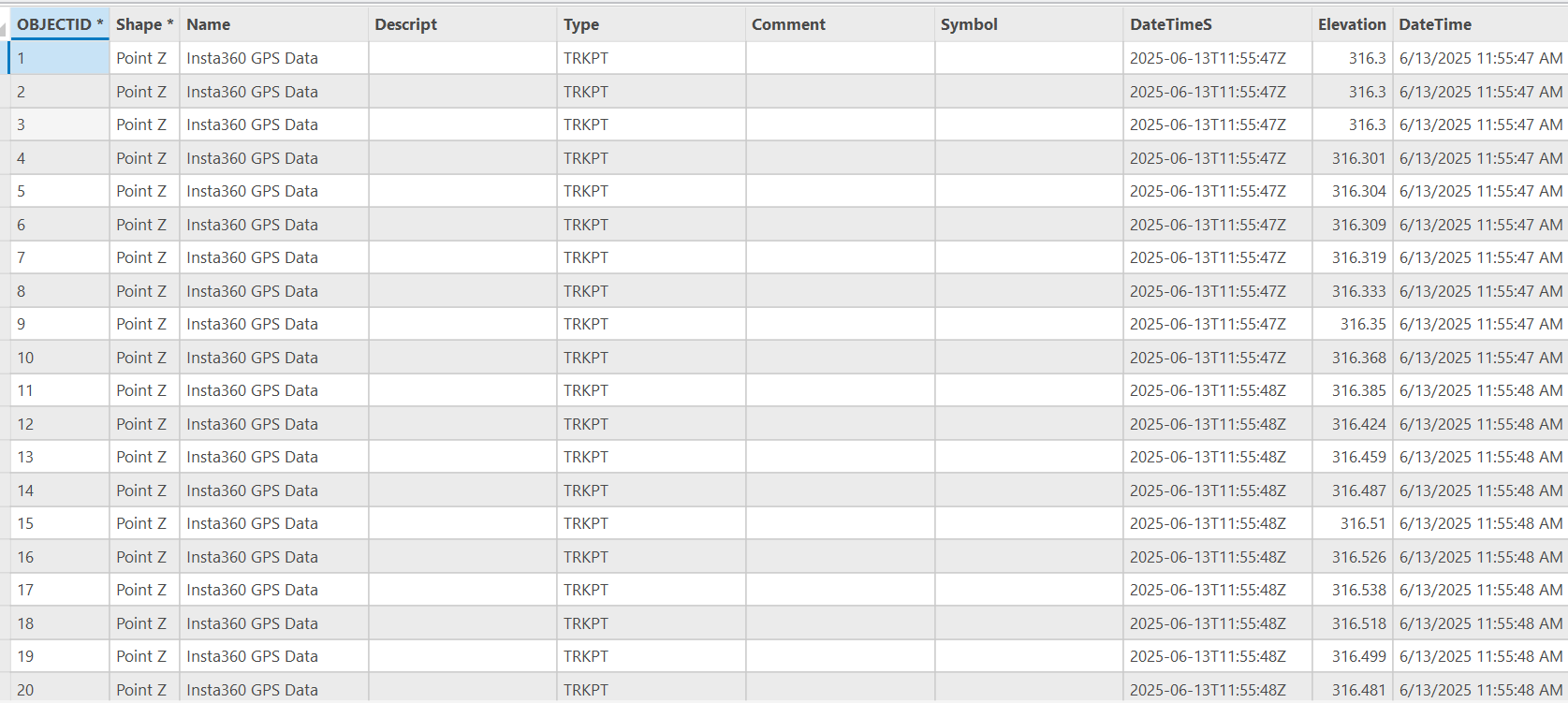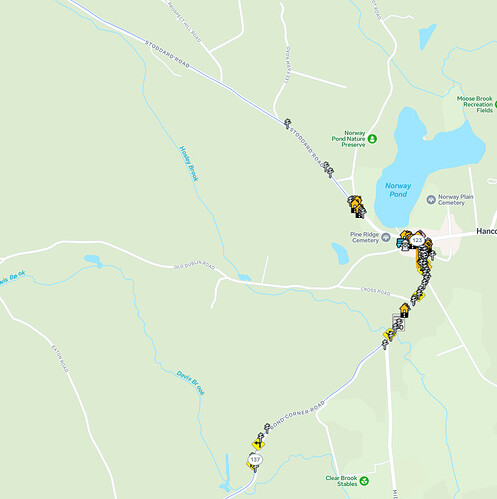I actually have 3 cameras. One is a BlackVue dashcam with Mapillary firmware that produces mp4 videos with an encoded NMEA (1 sec) GPS stream in the file. The others are ex mobile phones running as dumb image capture devices to a nearby laptop. I don’t use their inbuilt GPS in the process as it slows the capture rate, instead I use a (1/5 sec) GPS unit connected to the laptop with a better sky view.
I dont know the full story of decimal time values existing in the various GPS output standards, although I believe that the first implementations did not do subseconds at all. I do remember having past problems with a GPX file with the mapillary_tools that were resolved by using NMEA.
My NMEA stream from the 1/5 sec unit simply has a suffixed decimal point and two decimal place;
$GPGGA,003710.80,2338.8820534,S,14717.3548999,E,1,13,0.70,344.48,M,44.449,M,72
$GPRMC,003710.80,A,2338.8820534,S,14717.3548999,E,0.3088,310.834,210625,8.4,E75
I also convert it to GPX (with gpsbabel) for other uses which looks similar;
<trkpt lat="-23.648034597" lon="147.289249043">
<ele>344.460</ele>
<time>2025-06-21T00:37:10.600Z</time>
<course>283.993011</course>
<speed>0.045837</speed>
<geoidheight>44.4</geoidheight>
<fix>3d</fix>
<sat>13</sat>
<hdop>0.700000</hdop>
<vdop>1.000000</vdop>
<pdop>1.200000</pdop>
ie the importance here is that any conversion or indeed the base hardware has to be checked for subsecond handling. Most (earlier?) still digicams for example only have 1 sec increments saved into EXIF.
I dont know the Insta360 in any form of detail, but am aware it has both a photo and video mode. The photo mode has far more output pixels involved and a separate file write per image, so it may in fact take nearly a second to do all the processing. In that case there is no point even being concerned about the timestamp subseconds at all, but the position needs accuracy. I’d suggest that for Mapillary use the photo mode is far more useful as it allows zoomed detail viewing and better sign/object detect reliability. It would be best to ask other Insta360 users what they do though.
And as I previously stated the GPS/position is interpolated (by mapillary tools) in line with the actual image capture time, whether the input is a video or photo. On a track without sharp bends or violent speed changes then the accuracy is not going to be affected much, or at least will be well below the HDOP/VDOP accuracy limits.
Sorry, but I dont try to use object data (on the OSM GUI) anywhere close to my capture date/time, so am not across its limitations. Most of my OSM edits are done same day on my own locally processed stream.